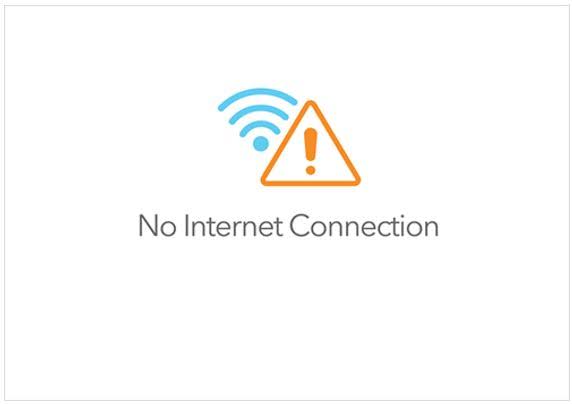Chezavibes > Blogs > General
General
📱 Why Your Phone Is Slower This Month – And What to Do About It

You're not alone. Every month, thousands of people notice their phones becoming laggy, unresponsive, or slow when switching between apps. Before you throw your device away or spend on a new one, here are the top reasons why your phone is acting up — and exactly how to fix it.
🚨 Common Reasons Your Phone Feels Slower
- 🔄 System Updates: New updates often run background processes or use more RAM.
- 📦 App Bloat: Too many apps installed — even unused ones — take up space and slow performance.
- 📸 Storage Full: Photos, videos, and downloads fill up your internal memory, leaving no space for performance.
- 🤖 Outdated Software: Old Android or iOS versions may not be optimized for current apps.
- 🦠 Malware or Suspicious Apps: Some free apps secretly run in the background or steal resources.
✅ How to Make Your Phone Fast Again
1. Uninstall Apps You Don’t Use: Go to Settings → Apps → Select and delete anything you haven’t used in the past 30 days.
2. Clear Cached Data: In Android, go to Settings → Storage → Cached Data. On iPhone, offload unused apps or delete app data.
3. Restart Your Phone Regularly: A simple reboot clears out RAM and background junk that slows your phone.
4. Avoid Suspicious Cleaners or Boosters: Most of these do more harm than good. Stick to trusted tools like
Malwarebytes or your phone’s built-in settings.
5. Move Large Files to SD Card or Cloud: Keep your phone memory below 80% full for smoother performance.
💡 Extra Tip: Check Battery Health
In both Android and iOS, battery health directly affects performance. If your battery is old or damaged, your phone may slow down intentionally to avoid shutdowns.
⚡ When to Consider a Phone Upgrade
If your device is older than 3–4 years, you’ve updated it many times, and it still freezes after cleanup — it may be time to upgrade. Look for budget-friendly options that have at least 4GB RAM and 64GB internal storage.
📌 Final Thoughts
Your phone slowing down doesn’t always mean it's broken. With a few smart cleanups and habits, you can speed it up and avoid wasting money on unnecessary repairs or apps. Keep it clean, stay secure, and enjoy smoother performance!
Nkajja Robert Kevin is a pro web developer in creating interactive and modern websites in Uganda. He is the founder, CEO and a Web developer for the Web Elites Media that owns the Cheza Vibes. Robert has worked as a developer for over a year and as a freelance writer for over three years. He is also known as The Web Elite In his spare time, he...